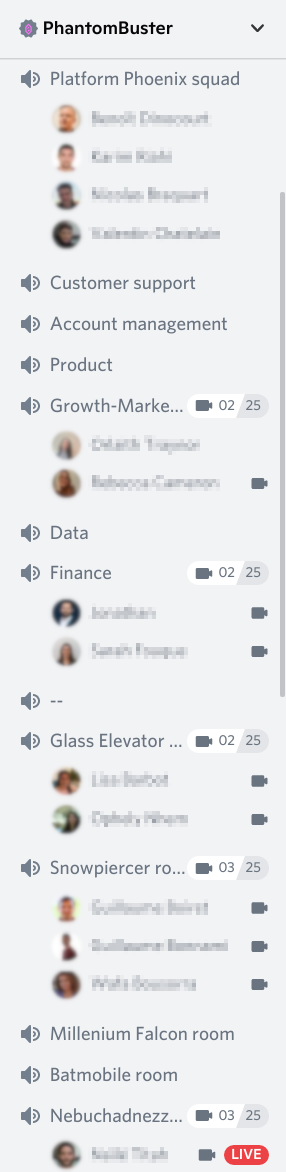 The Pheonix squad (top) working on its tasks without being in an active meeting, while five meetings are ongoing below.
The Pheonix squad (top) working on its tasks without being in an active meeting, while five meetings are ongoing below.During the second week of March 2020 in France, everyone was at least slightly aware that the government would announce strict measures to stop the propagation of COVID-19 soon.
I remember that on Friday, March 13th, I made sure that all our employees at PhantomBuster had Discord properly installed and configured on their laptops. I helped some set it up, and we recommended everyone bring their laptops home instead of leaving them at the office like some were used to.
That decision was fortunate because France's first and strictest COVID-19 lockdown started a few days later, on Tuesday at noon.
I had never used Discord at the time, but I knew about it and had heard a lot of praise. Long before, I had been a heavy user of Ventrilo, TeamSpeak, and Mumble to play Counter-Strike and other games with friends. So, at that moment, it seemed natural and obvious to me that having low-latency, high-quality audio rooms on top of Slack for remote work could be good.
And it turned out to be an excellent idea!
As I write this, we have been using Discord for almost two years. We are more than 50 people at the company now, all using it every day. We declared the company "remote-first" and plan on keeping it that way. We think our transition from a regular company to a remote one was a success, something which can be attributed in part to Discord.
TL;DR: We like using Discord to work remotely. Now that more than 50 employees use it daily, we have figured things out on how to use it properly.
We came up with a set of rules and configurations to work together efficiently and productively with Discord, as well as create a specific "office vibe."
Slack is already pretty good for text and has many "businessy" features that Discord doesn't have, such as file sharing, file previews (PDFs, Word documents, etc.)…
We disabled all text features of our Discord server to keep Slack as the single source of truth for all text exchanges (in addition to the good old Gsuite Gmail, of course).
It's still possible to DM people on Discord, but I don't think anyone does because Slack is the first thing that comes to mind when you need to text someone in the company. And you want to be able to link to threads or files that are already on there.
This is a true pro-tip. Our Discord server has push-to-talk set to "always-on." It takes a bit of time to explain during the onboarding of new employees, and we help everyone configure the right key or mouse button so that they are the most comfortable.
It has the effect of making Discord work like a walkie-talkie. You have to maintain a key or a mouse button down when you talk. This is super useful because you never have to deal with street noise, kitchen noises, dogs barking, babies crying, etc. It eliminates one of the most common annoyances of working remotely. (Zoom and Google want you to believe their AI-infused conf call tools are free from such annoyances, but in my experience, it's not the case at all.)
It's easy to get used to. I think most people make 2 or 3 mistakes of talking into the void for 10 seconds and then get the hang of it. Pressing a button to speak quickly becomes second nature. (So much so that, at some point, you use it to communicate your huhs and laughs.)
Some employees took push-to-talk to the next level. They bought cheap USB foot pedals and use them as their push-to-talk key. Apparently it works well and they love it! 😁
Almost all Discord channels represent a metaphorical room that could exist in the physical world.
We have a channel for each department (e.g., marketing, finance), or for each squad, if the department is big (e.g., the platform department has two squads of five developers).
And because push-to-talk is on, it's normal to hang out in the same channel as your co-workers while you are working, without video. You are mimicking that you are sitting at your desk within earshot of your teammates in the same room. It communicates that you are present and working on your tasks, but also that you are okay being interrupted to answer any question or even to have a casual conversation. Some people like to do this.
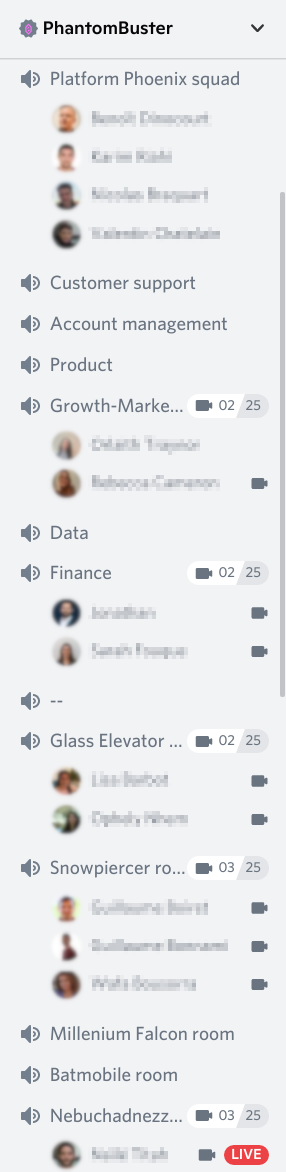 The Pheonix squad (top) working on its tasks without being in an active meeting, while five meetings are ongoing below.
The Pheonix squad (top) working on its tasks without being in an active meeting, while five meetings are ongoing below.
Since we are imitating the physical world, we also have "meeting room" channels. At any moment, you can switch to a meeting room channel and wait for your colleagues to arrive for a scheduled meeting. Or you can say "Hey, I'm available in the Tardis room" on Slack, and your correspondents can immediately join you — it's a single mouse click away.
Along the same lines, we also have a "chill" channel that imitates a hypothetical break room (and even a hallway channel 🤭). These have push-to-talk disabled to allow for the most informal of gatherings, but I have rarely seen them used, which is unfortunate (we'll have to dig for why — maybe these are just not useful?).
When an active meeting is happening (i.e., an event was scheduled for it, and people are not just being present in their team's channel — see above), video must be enabled.
Discord can be seen as "audio first" (I presume most of its users are using it primarily for audio and text while gaming), and this is reflected in the UX: video is not enabled by default when you join a channel. Luckily, this is just one click away, and we ask people to make this click.
It's important to see people's faces when working remotely for long periods. Furthermore, the idea is that we want our meetings to be as short, efficient, and focused as possible. We believe enabling video is integral to achieving this, as it forces people to be genuinely present, which is unfortunately often not the case with only audio.
We have declared Discord as our "virtual office," and we ask people to treat it that way. During our employee onboarding, we emphasize the need to be present on Discord while working.
The goal is to maintain an active server where people collaborate throughout the day. The more employees are connected at the same time, the more valuable, motivating, and wholesome Discord becomes.
We have two special channels called "No headset on" and "Submarine room," where audio and video are disabled.
We are asking people to be on Discord while working, but what if they don't want to be disturbed? These channels are the solution. Instead of disconnecting from Discord completely, we encourage people to join one of these channels to signal that they are present but focused on their tasks.
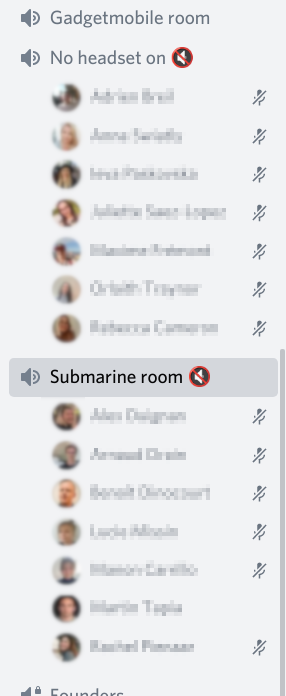 People advertising their presence but not wishing to be disturbed right now.
People advertising their presence but not wishing to be disturbed right now.
We made two channels because we believe there's a very slight theoretical difference between "No headset on" (where you communicate that you are not listening but could be immediately responsive on Slack, for example) and "Submarine room" (where you communicate that you are completely focused on a task and not interruptible).
In practice, this level of nuance is not necessary or useful. We could do with "Submarine room" only, and I think most people randomly pick one of the two channels anyway (including me).
We also have the "Away from keyboard" channel where AFK people are automatically sent to after 10 minutes of inactivity on their computer. This is an adjustable Discord server setting.
We are a "remote-first" company, not a "remote-only" company, which means we do have an office (in the middle of Paris — it's pretty cool).
When people go to the office, the rule is to continue using Discord as if you were at home. Which means:
The last point is a bit tricky to get used to. As things happen around you at the office, you often remove your earphones but forget to change channel, which could mean someone is talking to you but not getting any response. You have to remember to switch to the "No headset on" channel in that case.
Our Discord server is meant to be used by our employees only and is therefore configured as private. When meeting with customers, prospects, or anyone from outside, we switch to Google Meet or the preferred software of the other party.
It's super cool to see the Discord server in action. In contrast with other video call software, Discord is stateful. Everyone on the server sees the same shared state (who's in which channel), which creates a sense of community.
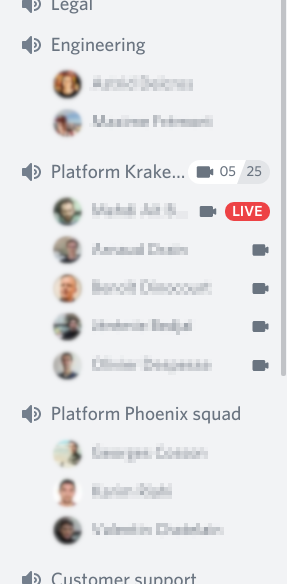 The Kraken squad doing their daily meeting (middle).
The Kraken squad doing their daily meeting (middle).
You can feel the energy and vibe of the company throughout the day and the week by looking at the channels filling up and emptying. At a glance, you see how many meetings are ongoing and who's chilling in their department room (in which you can go in and say hi).
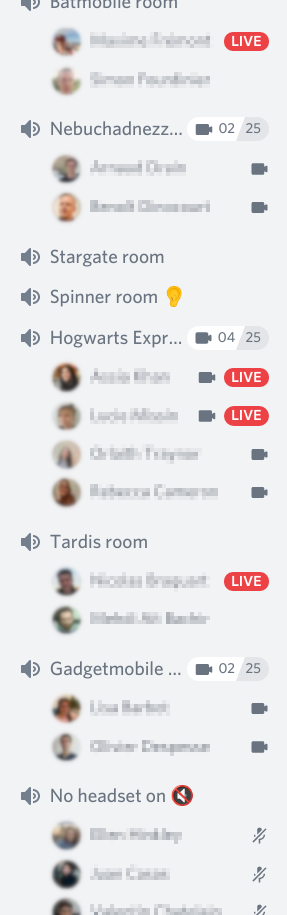 Five meetings and four screen-sharing sessions happening at the same time.
Five meetings and four screen-sharing sessions happening at the same time.
You see teams that prefer doing daily stand-ups early in the mornings and colleagues finishing up some work later in the evenings. On Fridays, you feel the company is more chill (many employees take the 4-day-a-week schedule). It reminds me of modern office spaces with stylized glass in place of walls.
 You can see people working in their respective rooms. You can also enter any room if you are willing to disturb a bit.
You can see people working in their respective rooms. You can also enter any room if you are willing to disturb a bit.
If you close Discord, you are left with Slack and Gmail. To me, it feels weird having Discord not open, like something is missing, like you are not part of the group anymore… 🥺
Discord uses an account management model in which you have a single personal account that can join different "servers." This is different from Slack, where you create a separate account per "workspace" you join. It's unfortunate because you are always seeing the complete list of servers you joined, including those outside of work (e.g., video game communities) — it's harder to separate the professional from the personal. Not a big caveat, but something to keep in mind.
There are different "moderation levels" for your server. As a company using the server to create a strictly professional environment, we chose the highest level, which requires server members to provide a verified phone number. Somehow, enabling this triggered problems for some employees (this might be related to the previous point). Their phone verification UI/UX must be a bit off because it took way too long for some of our members to finally fix the issue (but all was good in the end).
For a month or two in 2021, there was significant lag in video and audio. Sometimes we saw 500 milliseconds or more latency with audio and video desynchronizing. It was a bit on and off, but it bothered people so much that we sometimes ran our longer meetings in Google Meet. At some point, the problem fixed itself (or rather, Discord engineers worked hard on it), and we haven't seen any lag since. My theory is that the pandemic's beginning was a high growth moment for Discord and that they had to make major upgrades to their infrastructure.
The UI/UX has a general "gamer feel" to it because this is Discord's primary market segment. There are many features we'll never use because they are irrelevant to us. Some people could be bothered by that. For example, one day, I was greeted with this call-to-action: 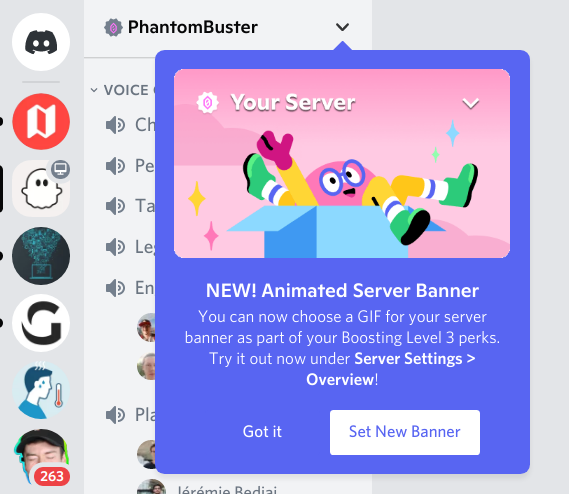
By default, each room is accessible by anyone (which is what we want). But it means that, in the future, configuration work will be required to meticulously adjust access rights as the company grows, e.g., for HR meetings and other confidential matters. In that regard, Discord has many fine-grained controls which allow you to do pretty much anything.
A maximum of 25 people can enable video in a channel. For us, this is not a problem except for our weekly all-hands (which has twice as many attendees), so we have to do it in Google Meet instead.
By default, Discord delivers superb audio and video. This is easily empirically verifiable by comparing it to Google Meet or Zoom.
Historically, Discord has focused on audio quality, especially latency. Gamers want the quickest reactions from their teammates in online games, so extremely low latency is a selling point — which is good news because it's also delightful for business meetings (or any time you are talking to someone, really).
What's more, audio quality is adjustable from its default of 64kbps to a maximum of 384kbps, which is absurdly high. We don't use this, but it shows Discord's commitment to quality.
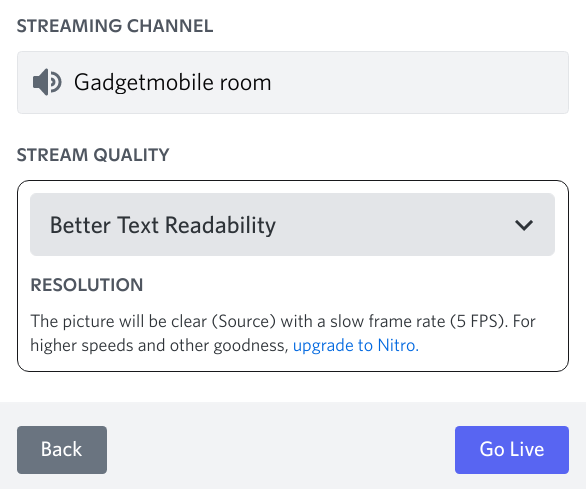
Like for audio and video, Discord lets you adjust the quality of your screen-share (even though the default options are fine).
I recommend "better text readability," which streams your screen in its native resolution, with barely any visible compression artifacts, but limited at 5fps to prevent heavy bandwidth and resource usage. This is perfect for most business meetings; we use this often.
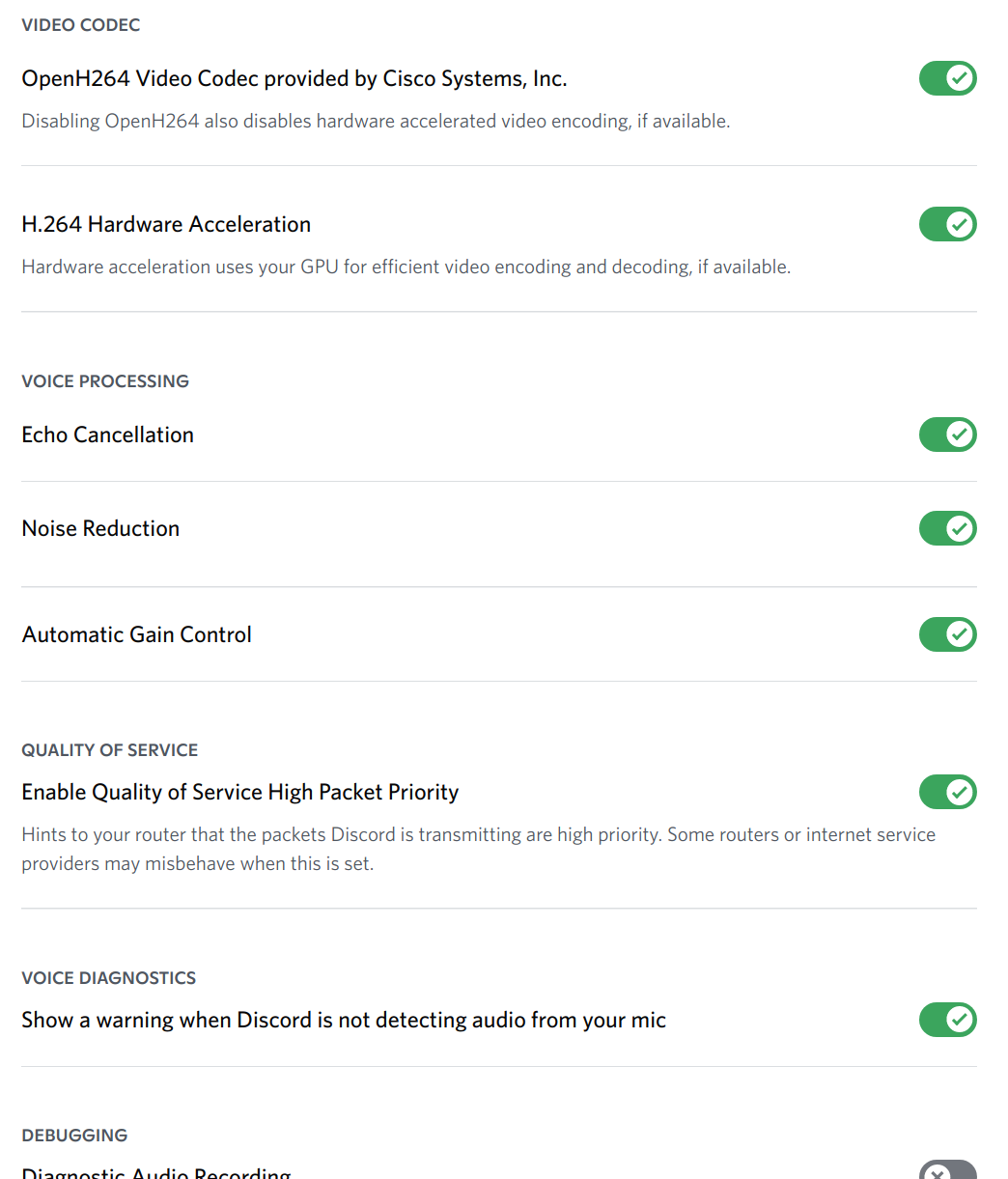
Discord feels much more professional than Google Meet or Zoom for a gaming-oriented product. Let me explain: Do you find it normal that the conf call software your company's productivity relies on does not offer any advanced settings? Have you not ever wanted to customize things a bit or change a behavior?
In addition to letting you configure push-to-talk, choose which geographical location your communications go through (!), and the audio codec bandwidth, Discord has many other configurable parameters.
For example, I disable "echo cancellation," "noise reduction," and "automatic gain control" because I use a high-quality microphone (Blue) without any speakers that could cause an echo. This improves quality and reduces Discord's resource consumption at the same time.
Would I recommend Discord to other companies? Yes. We have had a good experience with it and don't plan on leaving for another service. I find the caveats I listed in this article insignificant compared to the advantages Discord brings.
In summary, Discord provides two significant improvements over other video call software:
It's more powerful. It has better audio, video, screen-sharing quality, and low latency. Both the server and client are highly configurable, which means people can fully exploit their hardware and software to be more efficient and comfortable if they wish to.
It gives the ability to create a "vibe" or sense of community because Discord is stateful. Everyone shares the server and is therefore aware of who's online and who's participating in which rooms. This is huge for remote teams as it helps create an office-like environment.
Zooming out a bit and expanding on the last point I made above, I think this Discord use case sits in the middle between classic communication tools and the full-blown metaverse. We can imagine a "skeuomorphism scale" from 0️⃣ to 3️⃣:
Discord's placement of 1️⃣ is, in my mind, the sweet spot. No need to virtually walk your avatar between meeting rooms or wear a VR headset, which can be seen as gimmicky and could be difficult to adopt. But you still get a unique representation of an abstract office, customizable to your liking.